Ontario G1 Test 2025: Step-by-Step How to Book, What to Expect, Common Mistakes, and My Personal Experience
Ontario G1 Test: How to Book, Skip the Wait with a QR Code, Know What’s Coming, and Pass with Confidence
Nervous about taking your first step toward getting a driver’s license in Ontario? You’re not alone! Passing the G1 test can seem intimidating, especially if it’s your first time facing the rules and exam format. In this article, I’ll walk you through how to prepare, what to expect on test day, and share my personal experience to help you pass the exam with confidence and without stress. Get ready, and let’s take this step together!

A Step-by-Step Guide to the DriveTest
Join the QR Code Line:
1) Use your mobile to scan the QR code displayed outside the test center. Or use the links below or QR-code
2) Enter your details (name, email, phone) and tap “Join”
3) You’ll get a ticket number showing your spot in the virtual queue, plus an SMS notification 15 minutes before your turn.
2) Enter your details (name, email, phone) and tap “Join”
3) You’ll get a ticket number showing your spot in the virtual queue, plus an SMS notification 15 minutes before your turn.
Document Submission:
1) When your number is called, present your documents at the counter.
2) If you don’t have a Driving License Extract, provide your passport along with your home country license.
2) If you don’t have a Driving License Extract, provide your passport along with your home country license.
Eye Test:
1) Complete your eye exam by identifying numbers and the direction of flashing lights.
2) If you wear glasses, make sure to answer “Yes” when asked about corrective lenses — otherwise, you won’t be allowed to wear them during the test.
2) If you wear glasses, make sure to answer “Yes” when asked about corrective lenses — otherwise, you won’t be allowed to wear them during the test.
Proceed to the Exam Room:
1) After passing the eye test, you’ll receive a yellow slip to bring with you to the exam room.
2) The exam is fully digital and done on a computer.
2) The exam is fully digital and done on a computer.
DriveTest Timings
On weekdays, centers are open from 7:00 AM to 7:00 PM.
Saturdays are a bit shorter — usually 8:30 AM to 4:00 or 5:00 PM, depending on your location (Google will have the exact hours).
Tip: show up early! Some people start lining up before 6:00 AM, and being there first can save you hours of waiting.
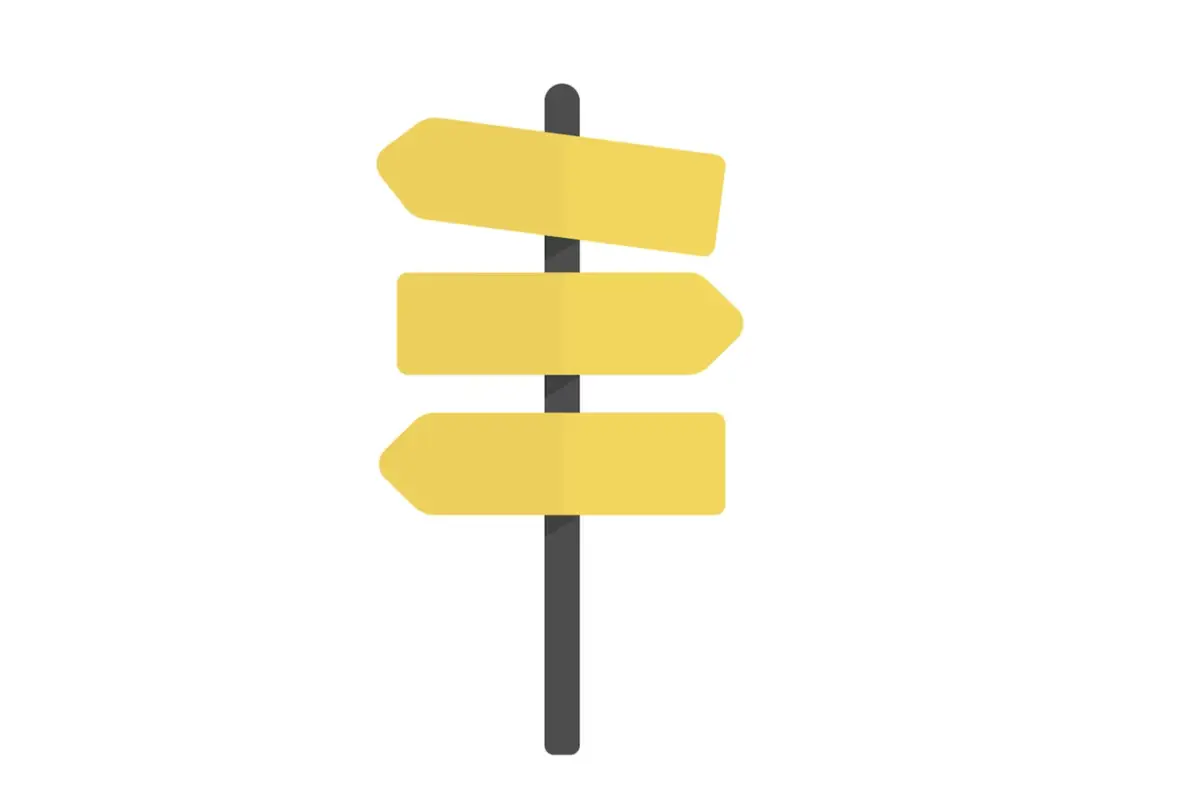
Join the virtual QR code line for the Ontario G1 Test — it’s a new queue system designed to save you time.
DriveTest has introduced a virtual queue system at select centers for the G1 written knowledge test. With this system, you can:
- Join the line remotely by registering online and receive an SMS notification when your turn is coming up, allowing you to arrive just in time.
- Cut down your waiting time by going about your day until you get the notification.
This system is available only at the Metro Toronto East and Brampton centers. At other locations, the test is conducted on a first-come, first-served basis.

Join the line. QR-code Brampton
You can tap the link http://6201.waitwell.ca/join/1 or scan the QR code.

Join the line. QR-code Metro Toronto East
You can tap the link http://6202.waitwell.ca or scan the QR code.
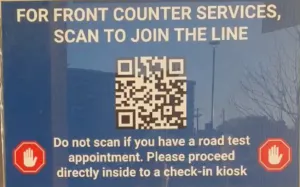
A phone screen displaying an SMS notification about the G1 test
You will receive an SMS 15 minutes before your turn
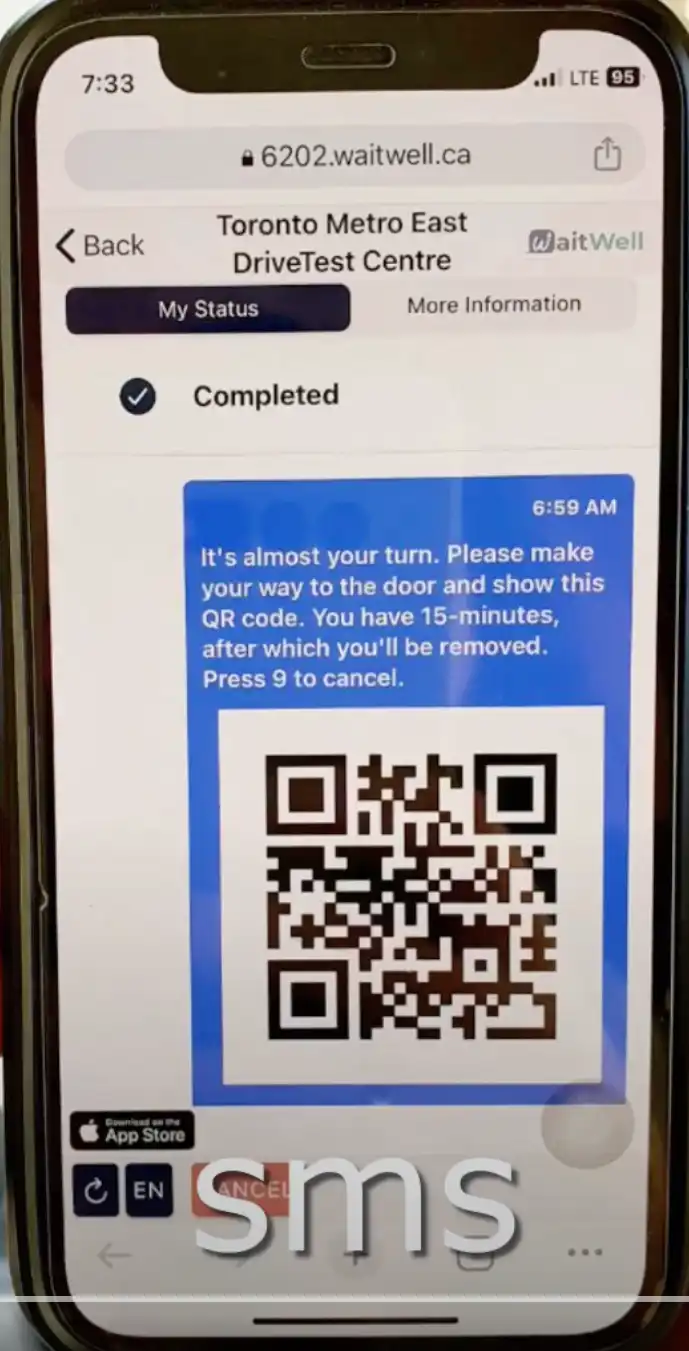
Don’t forget to bring these essential documents to your DriveTest
- Passport (for identity verification)
- Driving license from your home country (if you have one)
- Driving License Extract (DL Extract):
- Must demonstrate at least 2 years of driving experience.
- You need the original, officially stamped document from your home country (scanned copies won’t be accepted).
- Must demonstrate at least 2 years of driving experience.
- You need the original, officially stamped document from your home country (scanned copies won’t be accepted).
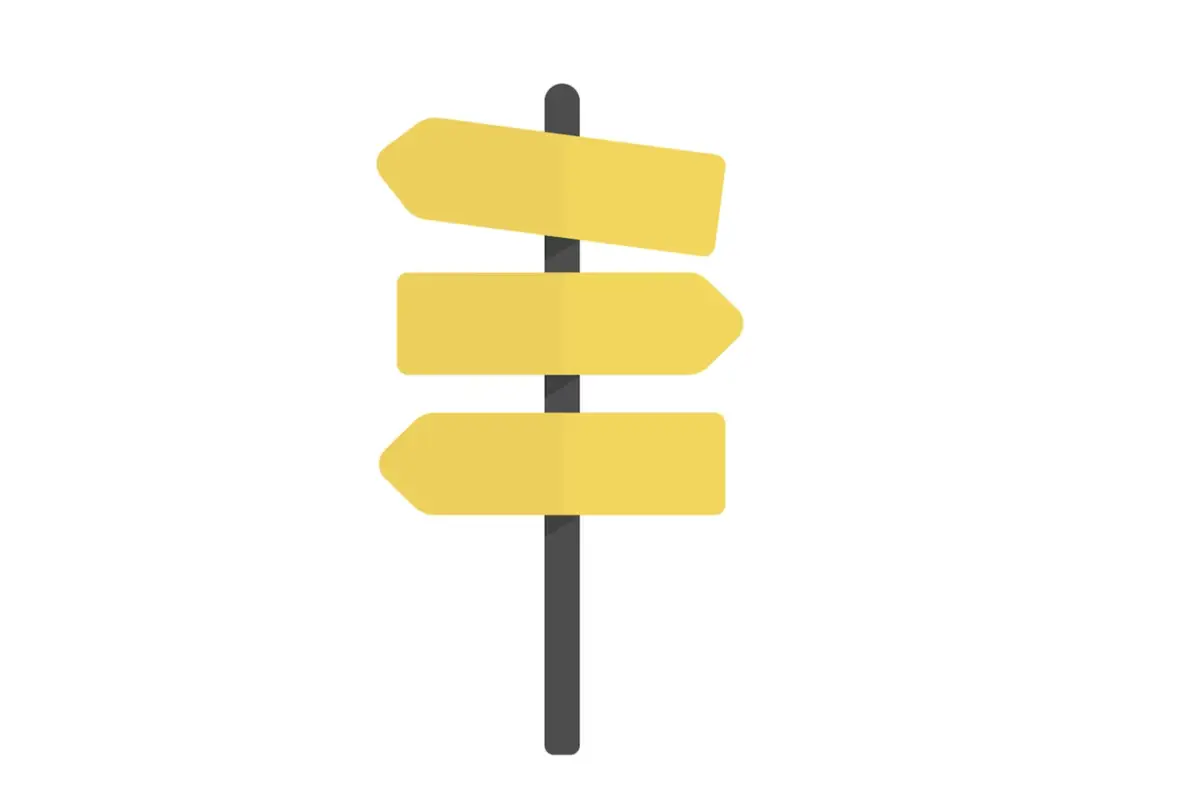
Eye Test - Vision Exam
At the DriveTest centre, you can complete your eye exam just before your G1 test—no separate appointment needed. The test is straightforward: you’ll read from a Snellen chart featuring numbers, letters, and sometimes blinking circles on either side.
The challenge? Stress. When you’re under pressure, it’s easy to confuse letters like Y and W, J and G, or even Y and J. If that happens, the examiner might take a bit longer, wondering if your vision is truly clear.

Written test room
The exam room for the Ontario G1 test 2025 is a room with computers for the test. When you enter, you’ll be told your computer number in advance. Once you sit down, you’ll immediately see the language options (your native language and English). When you’re ready, press start. You have unlimited time, so don’t rush. If you’re unsure, switch the language and read the question again. Sometimes the translation isn’t perfect, and in English, you’ll understand exactly what’s being asked.

G1 Test Ontario Sections, Passing Criteria, and Results
Sections:
Section A: Road signs – 20 questions
Section B: Traffic rules – demerit points, blood alcohol level, general questions
20 questions in each section (40 questions total)
Passing score:
If you pass, you get a temporary G1 license valid for 3 months.
Your permanent license will arrive by mail in 2–4 weeks.
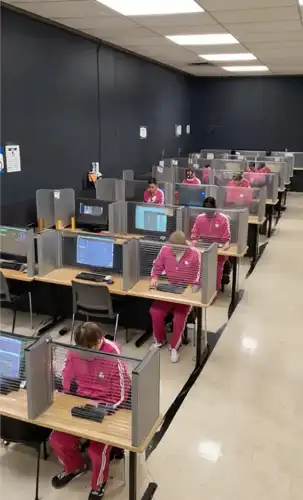
Common Mistakes to Avoid
Not Declaring Your Glasses During the Eye Test
If you wear glasses, always indicate this when asked. If you fail to declare it, you won’t be allowed to wear them during the test, which can impact your results.
Providing an Invalid DL Extract
Only original, stamped DL Extracts are accepted. Scanned or emailed copies are not valid.
Without a valid DL Extract, you won’t be able to skip the G2 stage and will have to complete it before moving to the full G license.
Arriving Late
The virtual queue fills up quickly. Arrive early to secure your spot and avoid long wait times.
Stay Calm During the Eye Test
Many people, under stress, confuse similar-looking letters and numbers (like Y and W, J and G, or Y and J). When this happens, examiners may spend extra time checking, assuming you can’t see clearly. Take a deep breath, focus, and answer carefully.
Watch Out for Number Mix-Ups
It’s easy to misread numbers under pressure, such as confusing 0.08 with 0.8 or 0.05 with 0.5. Don’t rush — read every question carefully and double-check your answers.
Turn Off Your Phone Completely
Even a silent phone can be distracting. Power it down before the test to stay fully focused.
Prepare for Cold Air Conditioning
Test centres can be very cold due to strong air conditioning — sometimes enough to affect your concentration. Bring a warm sweater or jacket to stay comfortable.
How to Pass the G1 Test Ontario– Full Guide from Inside DriveTest. Step by step. What to Expect.
- English🇬🇧, G1 French🇫🇷, G1 Chinese🇨🇳, G1 Spanish🇪🇸, G1 Russian🇷🇺, G1 Punjabi, G1 Persian 🇮🇷, Portuguese are available.

Best Apps to Prepare G1 test Ontario 2025 With
If you want to prepare for free and pass the test on your first try, you should use the G1 Test Ontario app by Nikel Studio. Unlike other apps, it gives you full access to all the tests right away — no paywalls or limits like "two free tests, then pay." The app features a dashboard where you can track your score and progress in real time. It also offers helpful hints, which make it easier when you’re just starting out and the tests are completely new to you. Plus, there’s a shuffle mode and a timer option so you can practice exactly like it’s the real exam. Throughout your whole journey, motivational support keeps you engaged and makes studying less boring. Just take a look at the reviews — thousands of people have shared how they passed thanks to this app! That’s pretty amazing.





